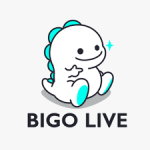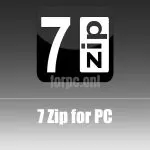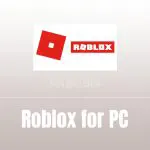Bigo Live for PC is a very popular social media networking application. It is based on the Android OS that allows us to stream live videos and connect with people all over the globe. Bigo Live has more than 300 million users globally.
With Bigo App for PC, we can share our life moments and experiences with other people in the form of recorded videos, or by going live. Bigo Live for PC uses AI technology and enhances the experience of users while live streaming.
It is a very good platform for social media influencers as sharing the content becomes just a few clicks away. If we want to become popular then we can increase our followers all over the world by putting our content on Bigo Live App.
A Singapore-based company in 2016 launched the Bigo Live App which was later on acquired by a Chinese tech-based company JOYY. It has gathered huge popularity among its users.
Currently, Bigo Live is available for different operating systems which includes windows, android, and iOS along with a web version.
Also Check: Download Synapse X for Roblox
| Name | BIGO LIVE |
| App Version |
v5.16.4
|
| Category | Entertainment |
| App Size |
101MB
|
| Supported Android Version |
5.0 and up
|
| Last Update | February 2022 |
| License Type | Free |
| Download File | BIGO LIVE APK |
Download Bigo Live For PC
We can easily download Bigo Live on Windows-based PCs as the company has launched the Windows version. We can download it from the Microsoft Store.
But to use it on other PCs like Mac or Linux we have to download an Android Emulator for PC. We need to follow the instructions written below to download Bigo Live on different PCs:
For Windows OS
To download and install Bigo Live on our Windows PC follow the steps written below:
- Open Microsoft Store on the PC and search for Bigo Live.
- After that, a page will open which will show us the option to download this app on your PC. Click on the download button highlighted in green.
- After that, the .exe file of Bigo Live will be installed in a while. Now we need to double click on it to install the app.
- Once the app is installed successfully, sign up for it and create a new account if you are a new user. Otherwise, we can log in using our existing account’s login credentials.
- Then, we are all set to stream different videos on Game Live and Showbiz and enjoy.
Also Check: OGWhatsApp APK for Android & PC
For Mac and other OS
To download Bigo Live PCs using Mac, Linux, or other OS, we have to download an android emulator. The simple reason is that Bigo Live is Compatible with Windows OS only.
An android emulator works for creating a virtual android setup on PCs so that android applications run smoothly on them.
There are so many emulators that we can easily download on different PCs. For example, BlueStacks 5, LDPlayer, MeMu Player, Nox Player, etc. We can use any of these emulators, but for the sake of convenience and easy accessibility, Bluestacks is the most recommended android emulator.
Thus, we can follow the below-mentioned instructions to download Bigo Live on your PC using Bluestacks:
- Open any browser like Puffin, UC Browser, etc. Then open the official website of BlueStacks which is www.bluestacks.com.
- Now, look for the .exe file which is as per the OS on our PC, and then click on the download button close to it.
- The .exe file of Bluestacks will be downloaded in a while on our PC.
- After that, we have to install Bluestacks on our PC.
- For that, double click on the downloaded .exe file, and then a setup window will appear on the screen.
- It will show the license agreement to use BlueStacks on our PC. Click on the “I Agree” button and then click Next.
- After that, another setup wizard will open on the screen. Here we can select the storage path where we want to store BlueStacks on our PC.
- Click on the browse option, select the storage location and click ok.
- Now, Bluestcsk will be installed in a few minutes, sign up using your Google account login credentials.
- Then, open BlueStacks, and an android-like setup will appear on the screen.
- Open Google Play Store and then search for Bigo Live, and then click on the download button.
- Once the download is complete, double click on it to install the app. After that, we can start using it to stream and share videos.
- The only thing that all of us should keep in mind is that we have to open BlueStacks first and then open Bigo Live.
Also Check: MX Player for PC Download
Features of Bigo Live App
The most prominent and widely used features of the Bigo Live App for PC are as follows:
- It is a social media application with which we can easily connect with your friends, family, followers, and other internet influencers.
- We can share our content in the form of live chats, videos, etc.
- This app has mainly two categories of content for all users and followers.
- The first one is Game Live through which the live game broadcasting is done.
- We can find all sorts of videos related to different games, like walkthrough videos, live video game playing, the latest updates about trending games, etc.
- The second component is Showbiz which allows the social media influencers and content creators to share their videos or go live and chat with their fans, followers, or other influencers.
- Also, we can stream videos of other influencers and see all the live broadcasts going on at the moment.
- We can search for any content globally with the help of trending hashtags and categories.
- We can also find all the nearby users and can see the content shared by them with the help of location.
- Bigo Live is compatible with different operating systems which include Android, Ios Windows 8, Windows 10, etc. But it has no Mac version.
- We can easily download Bigo Live from the play store and its official website as it is a free application.
- Also, it has a very simple and user-friendly interface that makes this app more liked by the users. Even older people can use it easily.
Also Check: Download CapCut for PC
Conclusion
Bigo Live for PC is a very good platform for social media influencers and is a great source of entertainment as well. We can connect with our friends, families, other influencers , etc by chatting with them, joining live events and broadcasts.
This application is becoming very popular all over the globe with the increase in the trend of social media influencers sharing their videos, dance, music, gameplay videos, etc. So, if you are also looking for such an application, Bigo Live is the right choice.
FAQs
- Is Bigo Live a free video streaming application?
Ans – Yes, Bigo Live is a free social media video streaming application.
- Can we download Bigo Live on Mac PCs?
Ans – Yes, we can download this application on Mac-based PCs but with the help of an android emulator.
- Can we do a Live Voice Chat on Bigo Live App?
Ans – Yes, we can use Bigo Live on PC for voice chatting along with the Live video chats option.
- Which are the most popular gameplay videos on Bigo Live app?
Ans – The gameplay videos of all the latest games like PUBG, FIFA 18, League of Legends, Fortnite, etc are available on Bigo Live.
Keep supporting for PC!