In this article, we will talk about every aspect of Roblox Studio for PC.
If you are a game lover, you must have heard about Roblox. Almost every reputed outlet like the New York Times and the Wall Street Journal suddenly talks about Roblox.
What is Roblox Studio for PC?
Roblox is an online platform where players of every age can play games. But you might be thinking, what is so special about that? There are millions of online platforms where gamers can engage. But the most exciting thing about Roblox is that users can play games made by other developers.
So, on RobloxPlayer.exe, you can not only play games but also make games on your own. And here, the Roblox Studio comes to play.
Roblox Studio is a tool provided by the Roblox company to its users with which they can create and design games.
Here, you will find a variety of gaming tools, weapons, and wands to build, script and test games on Roblox.
How to download & install Roblox on PC?
Before you start to download Roblox on your PC, there are a few pre-requisites that you need to ensure your device has. The most important of all is that your PC needs to be running Windows 7 or a newer version.
Only after ensuring that you can follow these steps to download the Roblox app on your PC.
- First, you need to visit the official Roblox website at https:/www.roblox.com/
- If you already have a Roblox account, log in through the link mentioned above. But if you don’t have an account, you need to create an account on Roblox and save the login ID and password.
- Once you have logged in to your account, you may click on the game that you want to play.
- After you click on the selected game, press the green button you see there.
- You may click on the download and installation button that appears. Soon, the installation file will download to your Windows.
- A new window will pop up as soon as the file is installed. Click on the ‘OK’ button.
- Now go to the webpage and click on the ‘Join’ button and start playing Roblox games.
- Now to install the Roblox studio on your device, select any of the games on Roblox. Then locate the ‘Menu Icon Remastered’ on the top right corner.
- Then you need to select the ‘Edit’ button, and the installation will start.
- Now open the Roblox Studio for PC and click on the new option from the File menu and start building games.
How to play on Roblox?
It is hard to believe that Roblox has more than 15 million games, and knowing the essential features of the platform is crucial to play all the games swiftly.
In the settings menu, there is a variety of features that players need to be well aware of.
- To move forward, use the up arrow or ‘W.’
- To move backwards, use the down arrow or ‘S.’
- To move left. Use the left arrow or ‘A.’
- To move right, use the right arrow or ‘D.’
- To jump, use the spacebar.
Features of Roblox
Roblox for PC is a safe platform where users from all over the world can engage with each other and play the games created by developers on the media. But other unique features make the Roblox platform safe and exciting to use.
- Creating Tool– As mentioned earlier, Roblox not only allows users to play games but also makes them use their imagination to the fullest. It also enables the developers to test the games on the same platform.
- Get to Earn– On other gaming platforms, players are even required to purchase or make a deposit to continue playing the games. But Roblox, on the other hand, provides the opportunity to users to earn by playing and creating games.
- Enjoy Privacy– Account holders of Roblox can control who can chat with them and restrict users from exploiting abusive content. Roblox does not allow users to share inappropriate content and prevent personal information from being misused.
- Block Users– If it is found that other players are in any way trying to harass, bully or harm you or your child, you can block the user and report abuse on the Roblox platform. If found guilty, that player will no longer be able to use Roblox.
Apart from these features, Roblox has exciting tools, weapons, and wands that you can use while playing or designing the games.
Conclusion
Whether you are a teenager, kid or parent, the online gaming world can be easy to use with Roblox Studio for PC.
So, if you want to experience gaming on your PC with Roblox Studio, read this article carefully and enjoy playing.


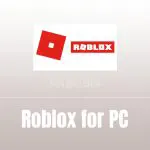
![RobloxPlayer.exe Download Free to Play Roblox Games [Official] RobloxPlayer.exe Download](https://forpc.onl/wp-content/uploads/2022/03/Download-RobloxPlayer-exe-150x150.webp)

